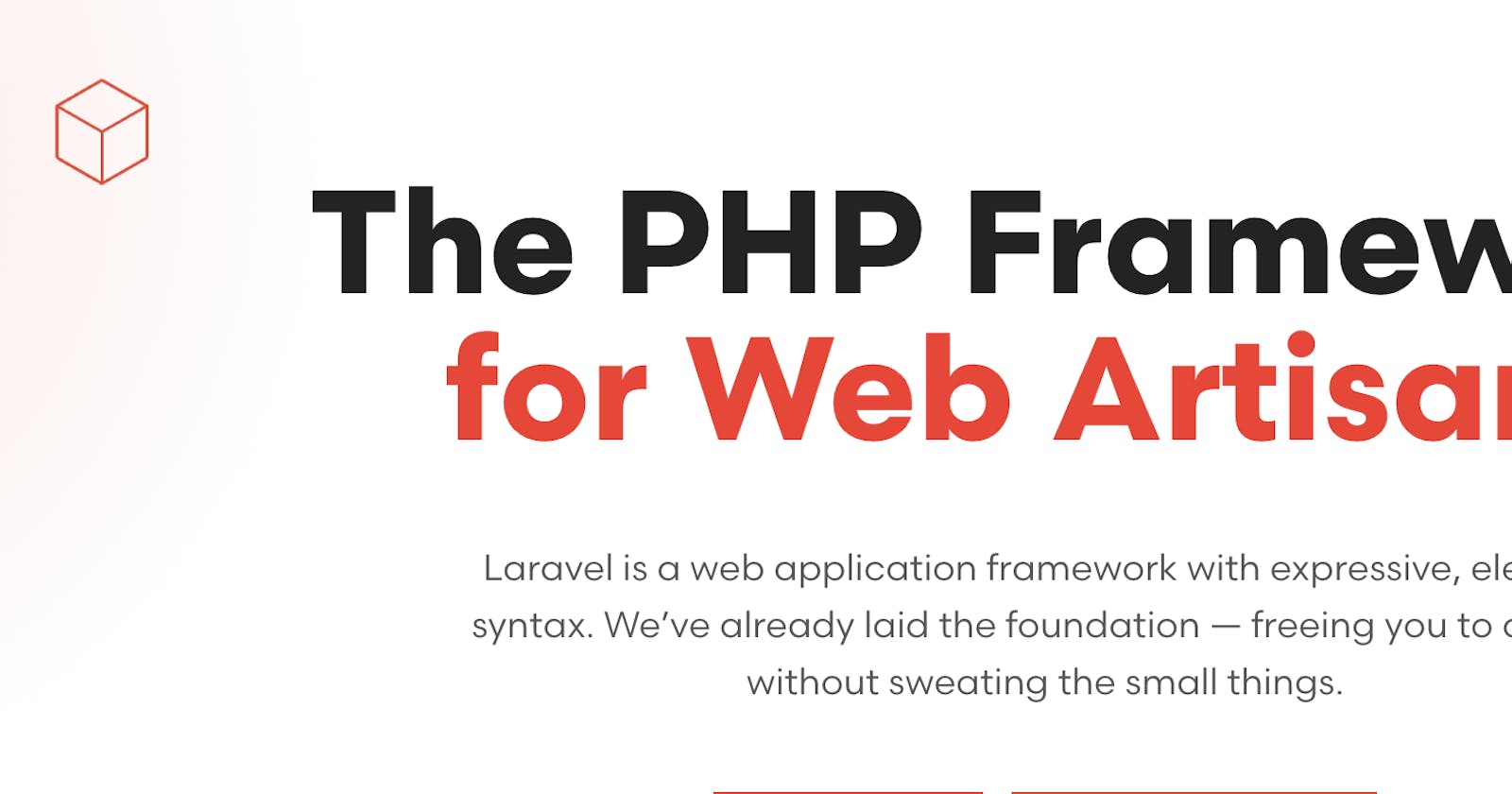Setting up Sactum for Multi Auth Entities in Laravel v10 using Guard
Multi Table for Seperate User Module Authentication
if you have heard or read about Laravel Passport or JWTs (Json Web Tokens) then Laravel Sanctum or for short Sanctum should be thought of as lightweight version of Passport.
While both Passport and Sanctum are used in authentication there are key differences which makes one preferable over the other but area of application is a major determinant. i.e when building a product that its auth system has to do with Oauth2, Passport becomes the best choice as Sanctum is just token based.
Key Difference between Sanctum and Passport:
| Sanctum | Passport |
| Its token based only | Has good support for Oauth2 |
| Easier to setup | A bit complex to scaffold |
| Good fo SPAs |
Setting up Sactum in Laravel v10
As Sanctum already comes with Laravel out of the box. Assuming you have 3 seperate entities Administrator, Vendor, User and you want to make different modules for each using seperate auth table.
Making Model
Create a model for Administrator, Vendor and User
php artisan make:model {modelName} -mcr
Note:*replace {modelName} with actual model name e.g Administrator*
where -mcr stands for
m: migration
c: controller
r: resource
importhasApiTokenstrait and extendAuthenticatable
<?php
namespace App\Models\Administrator;
use Illuminate\Database\Eloquent\Concerns\HasUlids;
use Illuminate\Database\Eloquent\Factories\HasFactory;
use Illuminate\Foundation\Auth\User as Authenticatable;
use Laravel\Sanctum\HasApiTokens;
class Administrator extends Authenticatable
{
use HasFactory, HasApiTokens, HasUlids;
}
Configure config/auth.php
Add desired guards and specify a provider
'guards' => [
'web' => [
'driver' => 'session',
'provider' => 'users',
],
'admin' => [
'driver' => 'session',
'provider' => 'admins',
],
'vendor' => [
'driver' => 'session',
'provider' => 'vendors',
],
],
Configuring providers
'providers' => [
'users' => [
'driver' => 'eloquent',
'model' => User::class,
],
'admins' => [
'driver' => 'eloquent',
'model' => Administrator::class,
],
'vendors' => [
'driver' => 'eloquent',
'model' => Vendor::class,
],
],
Note: You might specify a different password_reset_token table in the same file.
Identifying a specific user request through Guard and creating a sactum auth token.
- Registering User
public function register(Request $request) : JsonResponse {
$admin = Administrator::create([
'firstname' => $request->firstname,
'lastname' => $request->lastname,
'phone' => isset($request->phone) ? $request->phone : null,
'email' => $request->email,
'password' => Hash::make($request->password),
]);
$admin->createToken('Code with Soneye')->plainTextToken;
return response()->json($admin, 201);
}
- Logging in with an Administrator
public function login(LoginRegisterRequest $request) : JsonResponse {
$credentials = $request->only('email', 'password');
if (Auth::guard('admin')->attempt($credentials)) {
$token = Auth::guard('admin')->user()->createToken('Code with SOneye')->plainTextToken;
return response()->json($token, 200);
}
}
To validated request on postman, attach generated response token to beare auth
Protecting route with sanctum
Use the auth:sanctum middleware
Route::middleware('auth:sanctum')->get('/user', function (Request $request) {
return $request->user();
});
Thanks.